When I first bought my computer it was fast and reliable, but now my computer is so slow. I tried deleting files and program I don’t use, I have 15% free space left on my hard-drive. My computer is still slow, virus or spyware?
There are a lot of factor that can contribute to your PC performance even if you got a lot of physical memory (RAM) installed in your computer. Your Computer can be slow as a result of: Disk fragmentation, not enough memory (RAM), low hard-drive space too startup programs...
Overtime after many installed programs, file downloads, your files sometime get corrupted and your computer needs to be reformatted and Windows reinstall.
Here is how to speedup Windows XP; first you need to tone down the visual effects, do a disk cleanup, run error-checking and disk defragmenter and then stop certain programs from loading when windows start.
Tone down the visual effects
Right click on my computer and select properities from the pop-up menu, select the advance tab. Under performance, click the settings button, visual-effects select adjust for best performance radio button and click OK.
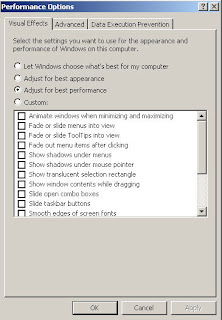
Disk Cleanup
Go to Start Menu – All Programs – Accessories – System Tools – Disk Cleanup. Select drive C for the drive you want to cleanup and click ok.
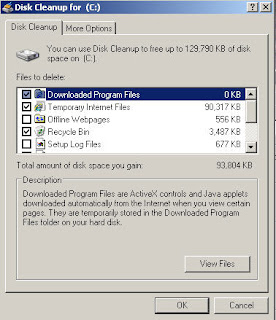
Error-checking and Defragmentation
Double click on my computer, right click on the C drive, and select properties from the pop-up menu, select tools. Under error-checking click the check now button – check both boxes and click the start button. Select yes from the message box and then restart the computer.
After you restart your computer, to run Disk defragmenter, go to Start Menu – All Programs – Accessories – System Tools – Disk Defragmenter.
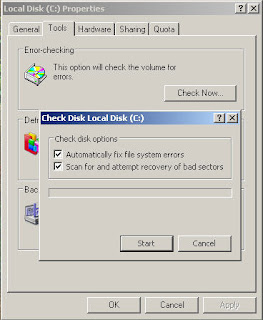
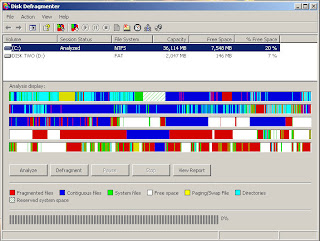
There are a lot of factor that can contribute to your PC performance even if you got a lot of physical memory (RAM) installed in your computer. Your Computer can be slow as a result of: Disk fragmentation, not enough memory (RAM), low hard-drive space too startup programs...
Overtime after many installed programs, file downloads, your files sometime get corrupted and your computer needs to be reformatted and Windows reinstall.
Here is how to speedup Windows XP; first you need to tone down the visual effects, do a disk cleanup, run error-checking and disk defragmenter and then stop certain programs from loading when windows start.
Tone down the visual effects
Right click on my computer and select properities from the pop-up menu, select the advance tab. Under performance, click the settings button, visual-effects select adjust for best performance radio button and click OK.
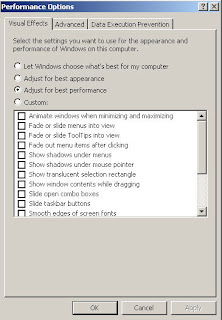
Disk Cleanup
Go to Start Menu – All Programs – Accessories – System Tools – Disk Cleanup. Select drive C for the drive you want to cleanup and click ok.
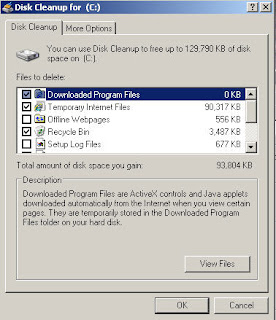
Error-checking and Defragmentation
Double click on my computer, right click on the C drive, and select properties from the pop-up menu, select tools. Under error-checking click the check now button – check both boxes and click the start button. Select yes from the message box and then restart the computer.
After you restart your computer, to run Disk defragmenter, go to Start Menu – All Programs – Accessories – System Tools – Disk Defragmenter.
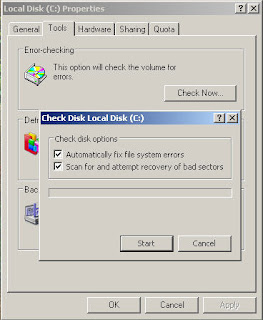
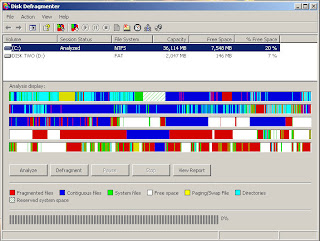
No comments:
Post a Comment