Some programs are configured to run every time you start-up your computer and can use a lot of memory that might slow your computer down. Have you ever turn your computer on, and after it get pass the welcome screen it seem like files are still loading, you got to wait before you can even do anything on the computer.
To stop program from starting when you start your computer, go to start menu – click on run and type in “msconfig” without the quotes and click ok to bring up The System Configuration utility.
To stop program from starting when you start your computer, go to start menu – click on run and type in “msconfig” without the quotes and click ok to bring up The System Configuration utility.
Click on the startup tab and uncheck the program or programs you don’t want running at startup eg. msmsgs (Msm messenger), and click ok. It might ask you to restart your computer. The program you uncheck will not run the next time you start your computer.
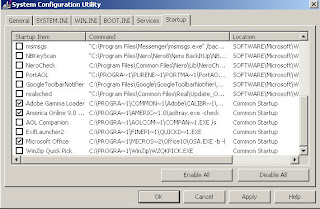

No comments:
Post a Comment