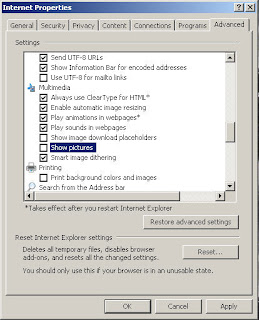
Have you ever try to view a webpage that took forever to load? Well if you’re like me, sometime all you want to do is just logon and read your email. Sometimes I don’t care about pictures or animations in webpage. If you feel the same way, then, there are options.
Go to Control Panel, double click on Internet Options, and click the Advance Tab, Scroll down to Multimedia, uncheck ‘Show Picture’ and ‘Play animations in WebPages’ (optional). Click OK and restart internet explorer.Pages should load faster, since IE don’t have to load any pictures.
No comments:
Post a Comment