How to earn fast cash over the holidays!
Computer, DVR, Digital Camera, Windows, Howto, This blog provides tips & comments on most computer technologies.
Wednesday, December 10, 2008
Wednesday, November 26, 2008
Free Photo Restoration
Photo Retouching
Fix or edit your pictures for free. If you have a old photograph that need restoration , or maybe it's underexposeded or need to add or remove a person. Whatever your needs are there is a website that will do it for free, one photo per email. Go to: http://photobag.synthasite.com/
Friday, November 21, 2008
Wednesday, November 19, 2008
Cyber Crime On The Rise
The best way to protect yourself is to use internet security software.
Thursday, November 6, 2008
Copy Protected Dvd Freeware tool
How to strip copy protection from dvd
To strip the copy protection on Dvds there is a freeware tool called: ' DvdDecrypter ', you can use this free software tool to copy the dvd to your hard drive, then copy movie with your DVD Burner software to dvd-r or dvd+r disc. Do a google on 'DvdDcrypter' or go to http://www.dvddecrypter.org.uk/
Thursday, October 30, 2008
Wednesday, October 29, 2008
How to add videos to your webpage
Embedding Windows Media Player Files
You can insert Windows format movie on your Webpage by adding the code below within the body of your html source code. Just right click within the text area, from the popup menu click on 'select all' ,then right click again and select copy and then paste to your html document.
You will need to edit the source code to let the player know where the media file is eg. param name="filename" value="MyMovie.mpg" and embed src"MyMovie.mpg".
Where MyMovie.mpg is the name and extension of the multimedia file or url. It's much easier to use an html editor such as dreamweaver and frontpage just to name a few. There are alot of good editors out there.Sunday, June 29, 2008
Build a home network Server
With a server you can:
∙ Share an internet connection
∙ Share Printers
∙ Share Files
The Home Network Server PC
If you got an old computer with 1GHz processor, sufficient memory and hard-drive space and software like Redhat Linux. You could build your own server, but that might be a little too technical for some. Luckily you can now buy a Home Media Server.
I got a home network server that connects four of my pc; I am able to view my home- security cameras from wherever I choose via the internet and stream my digital media files.
Monday, June 23, 2008
Digital Cameras
It has a 10x optical zoom, 7.1 mega pixels, comes with software that work both on the PC and Mac hardware.
If you want to make standard 4 x 6 snapshot prints, a camera with 4 or 5 megapixel resolution should be fine. To enlarge images more than that or blow up only parts of them, you’ll want a 6 to 8 or higher megapixel camera.
My digital camera takes great pictures at 7 megapixel, I use it to take picture for my other blog, phillysight. Below is a shot taken with my camera:

Thursday, June 19, 2008
How to get rid of viruses
The best way to get rid of virus from your PC is to run a good antivirus application and keep it updated. Some viruses corrupt or disable restore points, so this might not be an available option. If system restore does not help, you need a virus removal utility (Antivirus Utilities).
There are a lot of virus utilities available for download on the internet that will scan your system and remove, repair, or quarantine infected files.
Monday, June 16, 2008
Create Advance Flash Website
Friday, May 16, 2008
TV Converter Box Coupon Program
The U.S goverment is issuing two $40 coupon per household to assist with the purchase of the converters
To order your coupons:
Call 1-888-388-2009
Visit www.ntia.doc.gov/dtvcoupon
Article taken from EricksonTribune.com
Thursday, May 15, 2008
How To Copy Protected DVD
So, you just bought your first DVD burner, chances are you’ll want to back up store-bought DVDs. Well you are going to be disappointed when you find out that the software that came bundled with your burner can’t copy protected DVD. To avoid MPAA wrath, most programs won’t copy DVDs with copy protection. You’ll need freeware such as DVD Decrypter to strip the DVD’s copy protection and rip the movie to your hard drive. The movie will be ripped to a folder such as MOVIE_NAME\VIDEO_TS. You can then use the software that comes with your burner such as Nero to open the file and burn the movie to a blank DVD disc.
There are many programs out there that will make the job a little bit easier.
Check the legality of DVD ripping before you go on to burning DVDs.
Sunday, April 20, 2008
Thursday, April 17, 2008
Improve your Vista PC Performance
1. Insert a USB drive that that has some free space to your PC’s USB port.
2. When the auto play dialog box open, click the Speed Up My System button on the auto play window. note: If the auto play window didn't open, you can access the option by opening computer or Windows Explorer by right clicking on the device drive, selecting Properties, and click on the ReadyBoost tab.
3. Now you want to select the option ‘Use this device’ .
4. You can use the slider bar to adjust the amount of space you want to reserve for system boost or just type into the field.
5. Click Ok for the changes to take effect.
Tuesday, April 15, 2008
Disable startup programs
To stop program from starting when you start your computer, go to start menu – click on run and type in “msconfig” without the quotes and click ok to bring up The System Configuration utility.
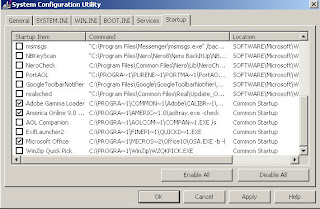
Wednesday, April 9, 2008
How to tell if your PC got a virus
Beware of illicit software or files or software you might download, they can contain hidden viruses.
Here are a few common signs that your computer might be infected:
• Your computer runs more slowly than normal
• Your computer stops responding or locks up often
• Your computer crashes and restarts every few minutes
• Your computer restarts on its own and then fails to run normally
• Applications on your computer don't work correctly
• Disks or disk drives are inaccessible
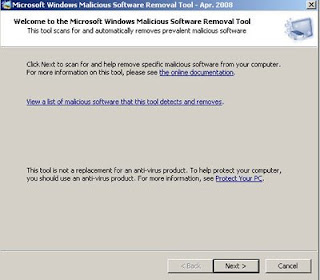
• You can't print correctly
• You see unusual error messages
• You see distorted menus and dialog boxes
It is best to have current antivirus software installed, and run a scan to be certain if your computer is infected with a virus or not.
You can also download and run the Microsoft Malicious Software Removal Tool,
Note: What you think is a virus could actually be spyware. Make sure you use the right tool and try diffrent tools, because not all antivurus, spyware tools are the same.
Tuesday, April 8, 2008
Disable pictures and animation in Internet Explorer
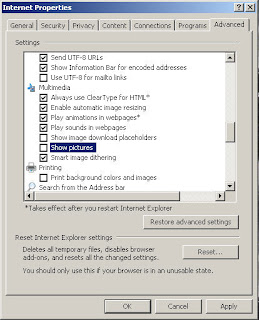
Have you ever try to view a webpage that took forever to load? Well if you’re like me, sometime all you want to do is just logon and read your email. Sometimes I don’t care about pictures or animations in webpage. If you feel the same way, then, there are options.
Go to Control Panel, double click on Internet Options, and click the Advance Tab, Scroll down to Multimedia, uncheck ‘Show Picture’ and ‘Play animations in WebPages’ (optional). Click OK and restart internet explorer.Pages should load faster, since IE don’t have to load any pictures.
Tuesday, April 1, 2008
My Computer is so slow!
There are a lot of factor that can contribute to your PC performance even if you got a lot of physical memory (RAM) installed in your computer. Your Computer can be slow as a result of: Disk fragmentation, not enough memory (RAM), low hard-drive space too startup programs...
Overtime after many installed programs, file downloads, your files sometime get corrupted and your computer needs to be reformatted and Windows reinstall.
Here is how to speedup Windows XP; first you need to tone down the visual effects, do a disk cleanup, run error-checking and disk defragmenter and then stop certain programs from loading when windows start.
Tone down the visual effects
Right click on my computer and select properities from the pop-up menu, select the advance tab. Under performance, click the settings button, visual-effects select adjust for best performance radio button and click OK.
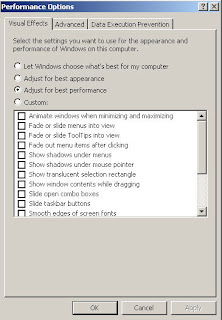
Disk Cleanup
Go to Start Menu – All Programs – Accessories – System Tools – Disk Cleanup. Select drive C for the drive you want to cleanup and click ok.
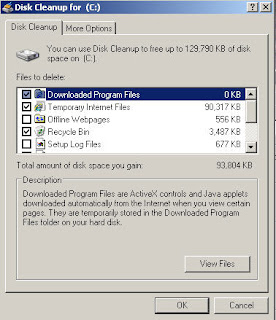
Error-checking and Defragmentation
Double click on my computer, right click on the C drive, and select properties from the pop-up menu, select tools. Under error-checking click the check now button – check both boxes and click the start button. Select yes from the message box and then restart the computer.
After you restart your computer, to run Disk defragmenter, go to Start Menu – All Programs – Accessories – System Tools – Disk Defragmenter.
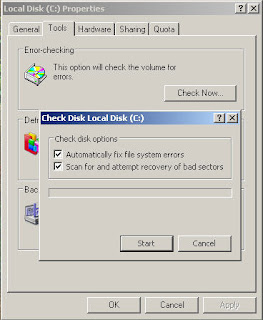
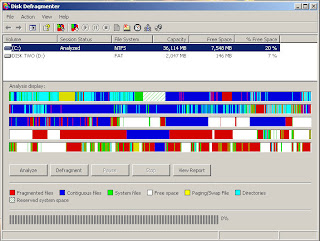
Wednesday, March 19, 2008
Are the antivirus companies working with the hackers?
Wednesday, March 12, 2008
Photo Retouching, Shadows
Have you ever taken a picture and fogot to use the flash, are even with the flash the picture still have dark shadows? Watch or download this short video to see how I fix that shadow problem using Photoshop.
Tuesday, March 11, 2008
Photo Retouching


Monday, March 10, 2008
Finding your Windows Product Key

I believe there is a way to retrieve the product key from the registry without going through the trouble of contacting Microsoft tech support.
Go to start, click on Run. In Run’s Open box type “regedit” (without the quotations) and click OK. In the Registry editor, look in the left pane for the HKEY_Local_Machine line and click on its plus sign.
In the left pane now, look for the Software line and click on the plus sign. Look for the Microsoft reference. Click on the plus sign, and then click on the plus sign next to Windows. A new folder then appear, highlight the reference to CurrentVersion (click on the reference itself and not the plus sign.
In the right-hand pane, find the Product Key entry. That will be the key you want to reinstall Windows. It should look like something this: ProductId REG_SZ D62UV-GHF7Q-QBKY9-QQDH9-VJ2GG.
This will work as long as Windows is still working, you didn’t reformat the hard drive and you can access the registry. Don't even try this with Windows XP. The product id in the photo is not good.
Friday, March 7, 2008
What's up with those phone apps?

#25 Amazon Kindle Client/E-Book Reader
Where people would buy and read books, magazines and newspapers on their iPhones.
That lets you apply funny filters and effects to snapshots you take with the iPhone's camera. #22.Digital Level
An application that read and display the values from the accelerometers, and you could then see exactly when anything you're trying to hang is level.
#18. Finger-Painting Tool
That can draw a quick diagram for someone, by scribbling away on the iPhone's screen.
#12. Simple Photo Editor
With a simple photo editor that offered color balancing, bare-bones levels control, cropping, straightening, and the ability to convert images to black-and-white you can edit those pictures you snap before you send them away.
I don’t know about most people, but I can speak for myself, I’m not going to buy a phone to read ebooks, surf the internet, edit photos, to draw diagrams or to level a painting on the wall. I thought the purpose of a cell phone was to make calls while on the go, now you got phones taking on the jobs of a computer. I’m just not going to spend the extra money for that, but if a person got the money and that’s what they into, then I say, hey, go for it.
But you know what they say, ‘If you can’t beat them, join them.’ So if you’re going to build applications for the phones, why not build some real useful apps like:
GPS for the blind
A program that help the blinds to get to their destination. Warm him or her of incoming traffic when crossing the street (warn when the light is red or green)
Stress Monitor
A application that monitor a person’s stress level or blood sugar, or able to detect when a person is in a car accident and able to automatically call someone.
Maybe I’m just too old school, but if they are going to make apps that don't have any business being on a phone then at least build some like that. But after all that, I do like the iPhone, I just can't see myself spending all that money at this time to get it.
Add memory to avoid PC crashes

I always hear people say, “My computer is so slow, I can turn it on, go take a shower and come back and it will still be booting up.”One of the single best things you can do to improve performance is increase the amount of memory inside your computer.There is always confusion among some people with the relationship between memory and storage. Even though the two are physically different, there are still some similarities.Storage can come in various forms, like that of a hard drive, floppy and flash drive.Your programs, word documents and those mp3 files you illegally downloaded are permanently stored on your hard drive, or until you delete them.
Random Access Memory (RAM) or memory as we call it, stores all the running programs. What is a running program? When programs and data are not in use, they are held in mass storage, which usually means a hard drive, flash drive, or some other device that can hold data when the computer is turned off. When you click an icon to load a program (say windows media player), the program is copied from the mass storage device to RAM and then run, its then remove from RAM when you close that program.RAM is composed of small silicon chips plugged into a slot on the motherboard of your computer.More memory is better to boost your PC’s performance, but before buying more RAM, it’s important to check the documentation that come with the computer to find the maximum amount of ram the motherboard supports.
I had a desktop computer running at 1GHz Pentium chip, and 128MB RAM and a laptop running 700MHz and 512MB RAM. Even though the desktop had a faster CPU the laptop would sometime run faster because it had more memory.
Some stores always encourage you to buy the latest and fastest CPU, but I think that without the right amount of RAM the CPU won’t run at its full potential.
Monday, March 3, 2008
Should I buy a computer running Windows Vista?
I’m almost sure that they might be updated for some of those old programs if you go to the software company’s website, or you can just go out and buy the new version for them. Don’t get me wrong, Windows Vista is a very good operating system, running on the right hardware (that matches system requirements) and using the software that was designed for it. I got a lot of programs that were designed for 98 up to XP that are valuable to me, and I’m not going to go out and buy new ones at this time or neither do I have the time nor energy to search for updates online. My solution is simple, when I decide to go buy that new computer, I’m getting one that’s running Windows XP but is Vista ready (compatible with vista) so I can go out and buy vista when or if I choose to.
.
Saturday, March 1, 2008
Add an external monitor,keyboard and mouse to your laptop

Plug in an external keyboard and monitor and leave the laptop sitting to the side. See the picture up top; monitor connected to the DB Connector (the blue 15 pin connector.), mouse connected to the USB port and keyboard at the end right-side (purple thing).
Or sometime you might be struggling with tiling or overlapping windows on your laptop’s LCD screen; you can just hook up a second monitor and extend your windows desktop work space so you can run multiple applications on separate screens. Whenever I’m using my graphic program, I usually have the images on one screen and the toolbars on another. I have a Dell inspiron 5000 laptop (and a inspiron 8000 too) running Windows XP, all I got to do is just plug the monitor up to it and then boot it up. Windows XP automatically recognize the second mother and set it up, all I might have to do is change the resolution on one of the screens.
Most laptops already have two video adapters-one for the built-in LCD and one for an external monitor, you don’t even have buy anything.
If you’re running a older operating systems like Windows 98, me… You might have to go to the Display Properties to choose the option to enable the second monitor.
Friday, February 29, 2008
Keyboard Shortcuts
Here are some useful keyboard shortcuts I want to share with you:
General keyboard shortcuts
• CTRL+ESC (Display the Start menu)
• CTRL+C (Copy)
• CTRL+X (Cut)
• CTRL+V (Paste)
• CTRL+Z (Undo)
• DELETE (Delete)
• CTRL+A (Select all)
• SHIFT+DELETE (Delete the selected item permanently without placing the item in the Recycle Bin)
• F3 key (Search for a file or a folder)
• SHIFT+F10 (Display the shortcut menu for the selected item)
• F3 key (Search for a file or a folder)
• ALT+F4 (Close the active item, or quit the active program)
• F2 key (Rename the selected item)
Shortcuts for the Windows Key
• Windows Logo+BREAK (Display the System Properties dialog box)
• Windows Logo+D (Display the desktop)
• Windows Logo+M (Minimize all of the windows)
• Windows Logo+SHIFT+M (Restore the minimized windows)
• Windows Logo+E (Open My Computer)
• Windows Logo+F (Search for a file or a folder)
• CTRL+Windows Logo+F (Search for computers)
• Windows Logo+F1 (Display Windows Help)
• Windows Logo+ L (Lock the keyboard)
• Windows Logo+R (Open the Run dialog box)
• Windows Logo+U (Open Utility Manager)
Microsoft Internet Explorer navigation
• CTRL+B (Open the Organize Favorites dialog box)
• CTRL+E (Open the Search bar)
• CTRL+F (Start the Find utility)
• CTRL+H (Open the History bar)
• CTRL+I (Open the Favorites bar)
• CTRL+L (Open the Open dialog box)
• CTRL+N (Start another instance of the browser with the same Web address)
• CTRL+O (Open the Open dialog box, the same as CTRL+L)
• CTRL+P (Open the Print dialog box)
• CTRL+R (Update the current Web page)
• CTRL+W (Close the current window)
Shortcut for Dialog Boxes
Move back through options (Shift+Tab)
Move forward through options (Tab)
Move forward through Tabs (Ctrl+Tab)
Select a botton option or a option in a drop-down list (Arrow keys)
Select or clear a check box (Spacebar)
Create a shortcut for a program in Windows XP
Right-click the desktop shortcut, and then click Properties. On the Shortcut tab, click in the Shortcut Key box. Press the keyboard combination that you want to use to start the program. The shortcut combination must consist of one character (a letter, number, or symbol) plus at least two of the following three keys: CTRL, ALT, and SHIFT. Click OK.
Tuesday, February 26, 2008
Virtual Desktop

Cracking windows Password
Someone told her, I am a computer genius and could crack the password in less than five minutes. But the truth is I couldn’t crack my name if it was written backward. I wasn’t going to tell her that though, because I knew what to do.
On most windows xp computer the administor’s password aren’t set during installation, so let us assume that it it’s so with the computer you’re on.
Turn on your system and just before the windows xp logo comes up, hit the F8 key button twice. You’ll see a list of options, use the arrow key to move the highlight to your choice, press the enter key to choose.
Windows then proceed to boot into safe mode, you then see a message box stating that window is running in safe mode… to proceed to work in safe mode, click yes. Click yes.
Once log in to safe mode, go to Start, Control Panel, and User Accounts.
On the User Accounts screen, select the account you want to modify and select the remove the password option. Follow the prompt, restart your computer and login without the password.
I’ll leave cracking or hacking windows password to the real geeks and hackers. If the administor’s password is set, then that’s another story, email me for that.
